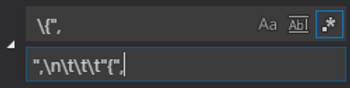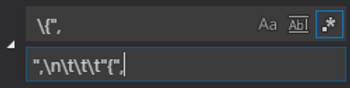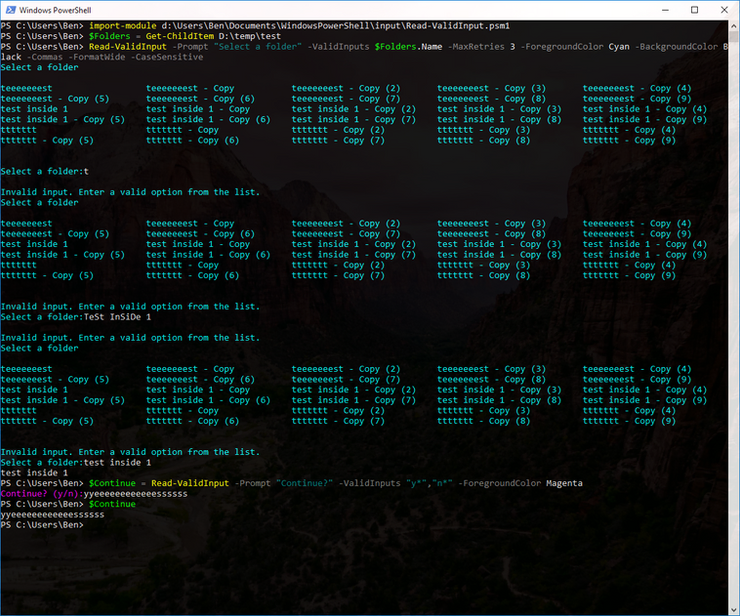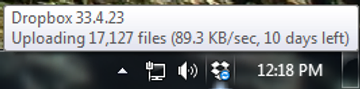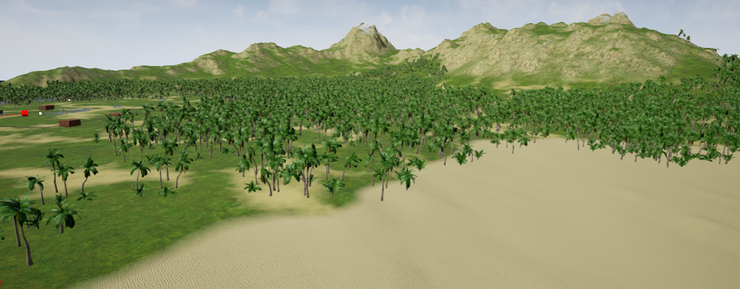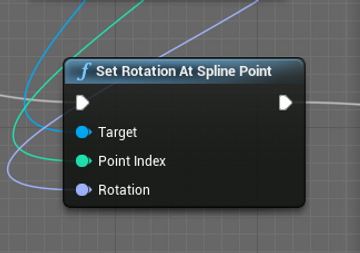Situation You’re a monster like me and have standardised on newline braces in PowerShell, but the vscode PowerShell extension has used inline braces.
Solution Copy the snippets you use from %userprofile%\.vscode\extensions\ms-vscode.powershell-1.5.1\snippets\PowerShell.json Add them to your user snippets for PowerShell (CTRL+SHIFT+P > Open User Snippets > PowerShell) CTRL+F, regex mode Find \{", Replace with ",\n\t\t\t"{", CTRL+, to open user settings, then add "editor.snippetSuggestions": "top" Note: there are PowerShell user settings for code formatting, but I found these didn’t apply to snippets.
[Read More]